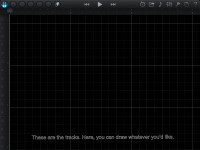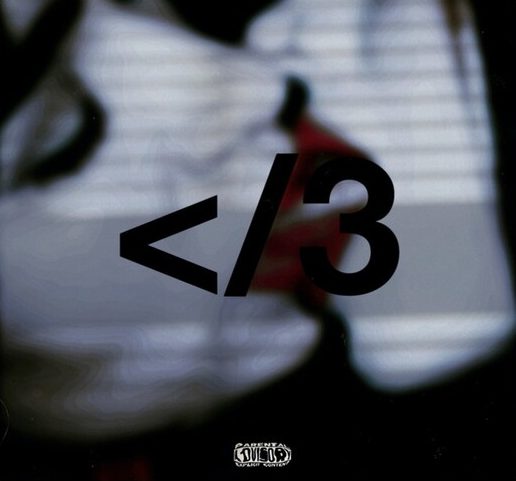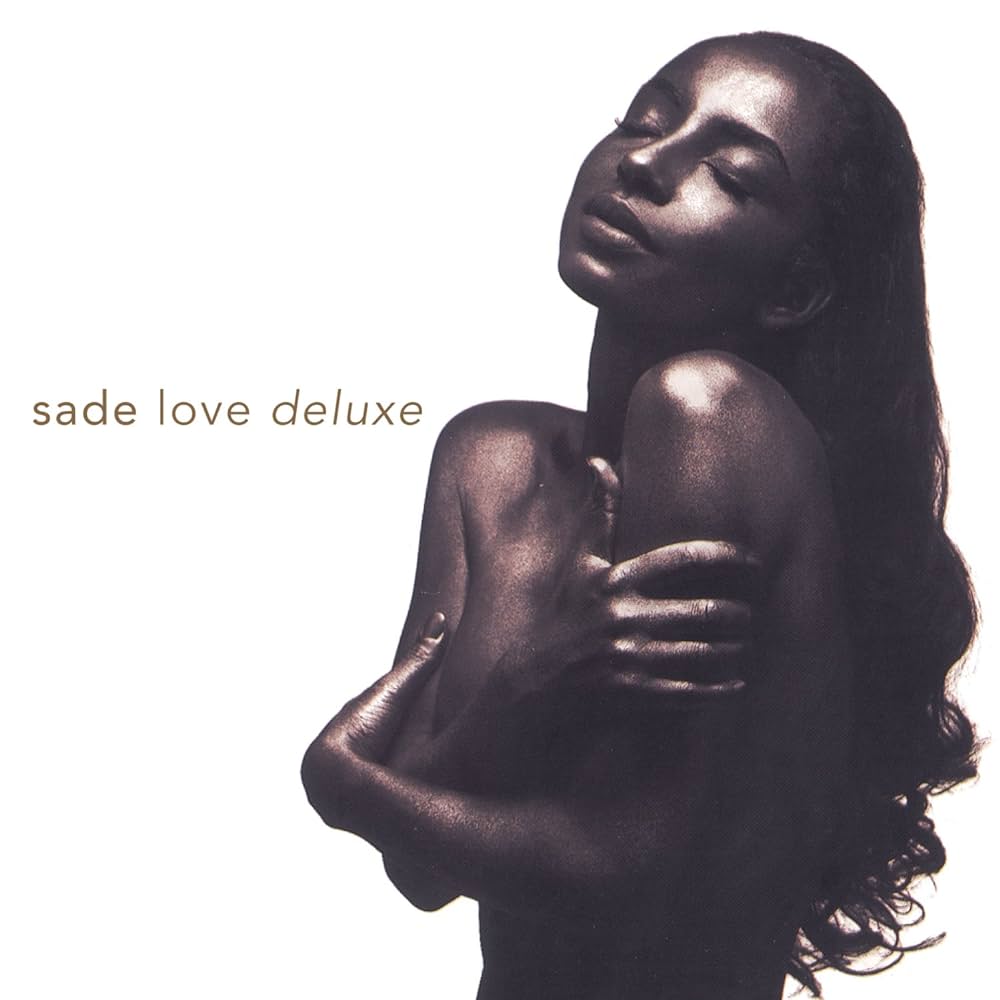These are the tracks, here you can draw whatever you like.
Sound Brush is a unique app for creating quick tunes by coloring. Though lacking in full scales (making it an unideal application for those who want to professionally create music) it is still fun to play with for those with an ear for song. The simplicity of this app allows users to amuse themselves without really having any background in composing music.
First, you can choose between different instruments from the top left of the menu bar. There are only three built in instruments that are free including the piano, harmonica and ocarina—but they should be enough to get you started. Additional instruments can be purchased in-app.
After color coding (also found in the menu) your instruments, you can “draw” notes on the blank canvas-music sheet, the “tracks.” Like piano keys, the tracks area is divided by rows into keys A through G (minus the F, B and black keys). On the horizontal axis are “measures,” which are equal partitions that together create the entire song.
Other options like beat count, sound effects, pan and other musical tweaks are available from the menu bar… but let’s cut to the chase with creating a song. Hopefully, you decide to color code your instruments each with different colors because by doing so, you keep your song organized and will be able to differentiate between the instruments when you paint. Select the piano, or any instrument for that matter, and anywhere on the track, draw a smiling face. Click on the menu’s “play” icon. Surprisingly, it sounds like a song.
Now give your smiley face other facial features, mix in different instruments. It may begin to sound messy at this point, but that’s nothing the eraser tool can’t fix, and from there, get creative! Paint funky waves or write something out. A picture may as well be worth a thousand music notes as it does a thousand words!
Written by Dmitri Puh
Staff Writer
Story continues below advertisement