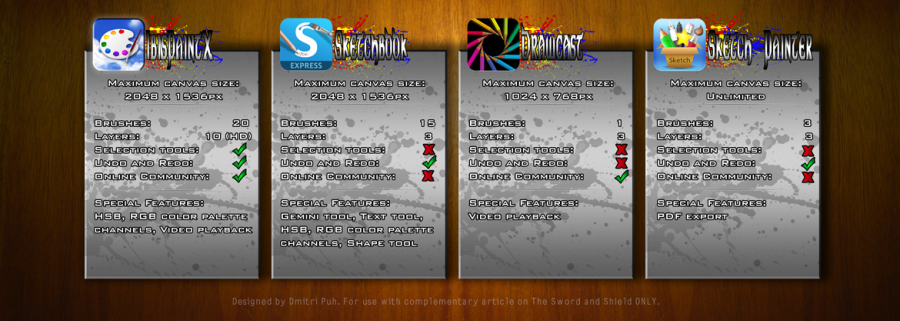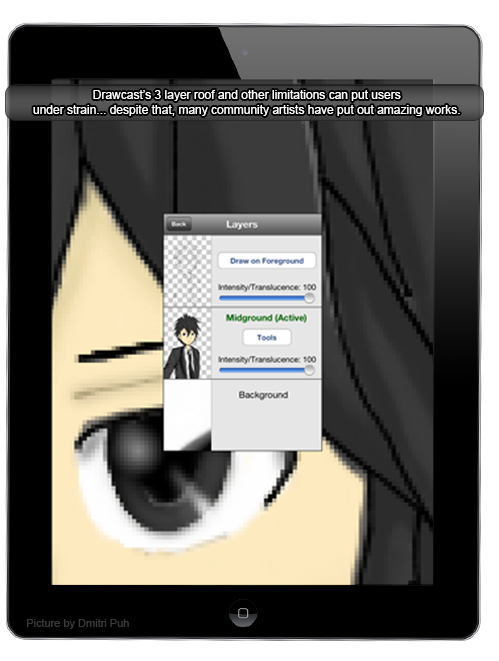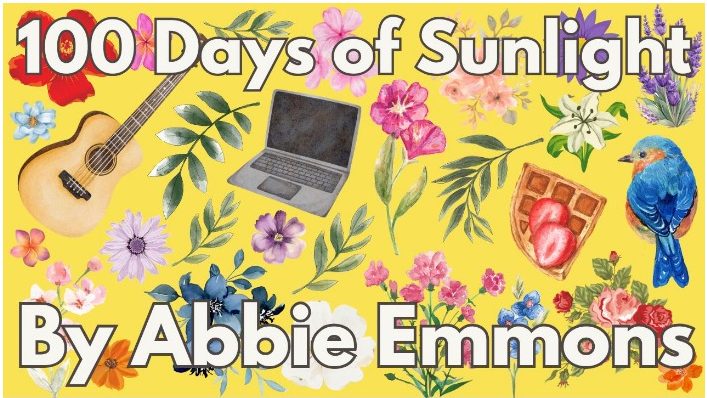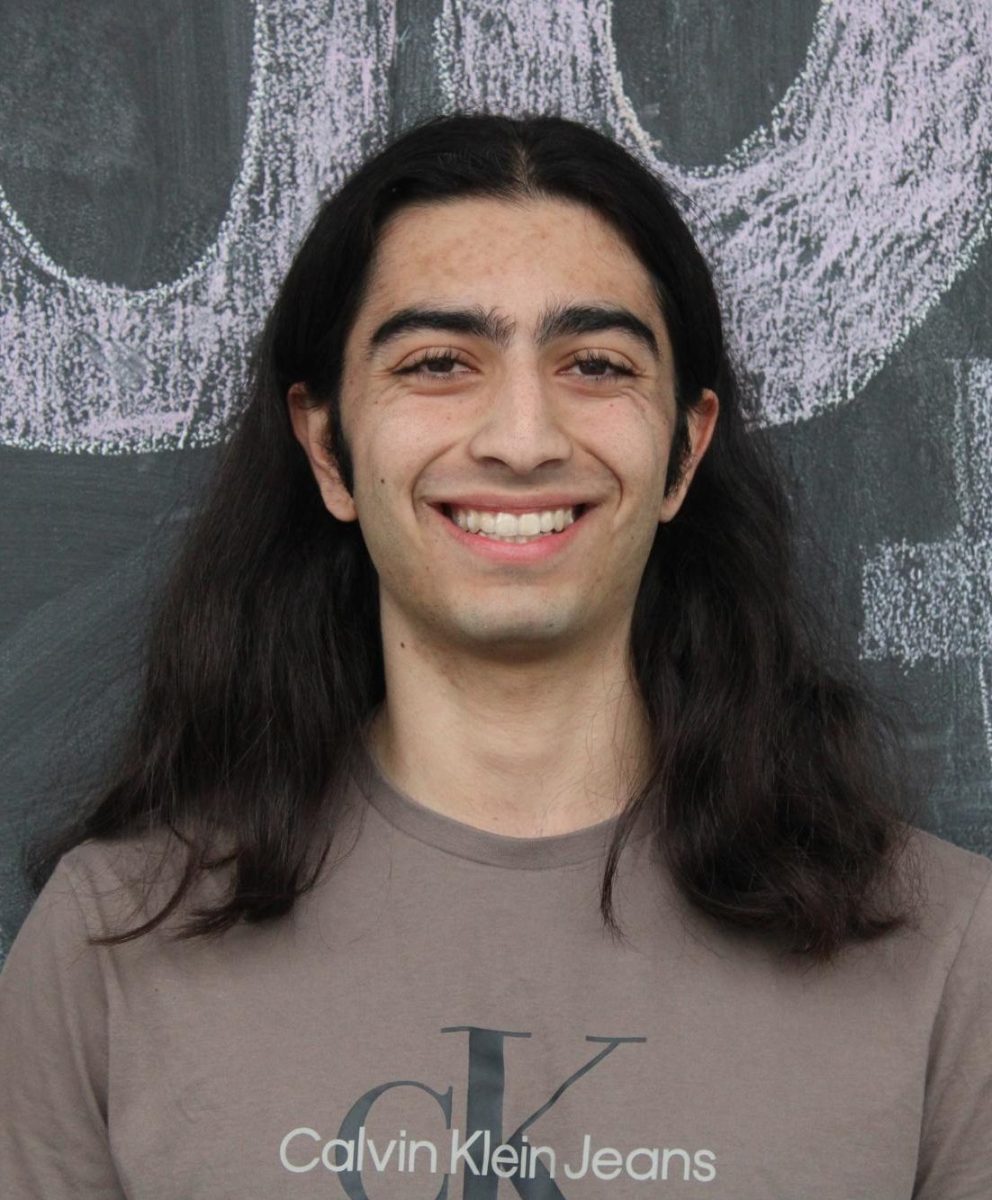In my search for a mobile paint application worthy for the amateur (or professional) art enthusiast’s stylus, I have gained profound insight into the world of digital art on the go in toying with a multitude of paint apps.The search for the perfect mobile paint application, however, is still on. In the meantime I have discovered several applications, free-of-charge, that both amateurs and professional artists can appreciate.
The first paint application I discovered was “Drawcast” developed by The Othernet, LLC (formerly Daniel Cota). What appealed to me about this app was its expansive online community where artwork drawn inside the application could be shared. However, it is limited in tools, forcing users to be highly creative in order to, simply speaking, paint. Like a real canvas, users will feel the weight of making mistakes in their drawings. Two layers (not counting the background layer which cannot be modified directly) constrain users to be diligent and careful, although, mistakes can be amended with the “Undo” option. Once undone, they cannot be redone or restored, so before correcting a mistake, consider carefully. Although fellow Drawcasters have outputted fantastic works of art ranging from cartoons to almost photorealistic paintings, serious work should not be done on this app.
,“Sketch Painter” is much like Drawcast
minus the community, but with the unique option to export drawings as a PDF. Thrifty artists may feel squeamish in making investments to unlock all the additional features Sketch Painter has to offer including a vector tool (for making selections), brushes and more layers. At its bare minimum, Sketch Painter is barely impressive compared to other “lite” versions of competing paint apps.
i“Sketchbook Express” is the next step up. Created by the renowned Autodesk, Inc., a software company with a towering perch in the world of entertainment and engineering designs, Sketchbook Express offers a set 2048 x 1536 pixels (HD) canvas and a wide variety of useful tools such as a shape and line tool as well as the ability to adjust six color channels on the color palette. In addition, Sketchbook also features an exclusive “Gemini tool” that allows symmetrical shapes to be drawn. The Gemini tool is especially useful to those drawing faces or heads. I prefer to freehand all my drawings so I have no use of the Gemini tool, but it
s out there.
,In comparison with the first three paint applications, “IbisPaintX” is, without a doubt, the best one. With not three or five but TEN walloping layers, along with its groundbreaking tools and sheer number of brushes, presets and adjustments
,it is easy to see why IbisPaintX has become a personal favorite. Like Sketchbook Express, IbisPaintX allows six-channel color adjustment. The 20 brushes that come packaged with it have their own modes of adjustments: from opacity and strength to feathering and size. Each brush also allows presets to be saved, or
in other words, you can change through the different combination of brushes without having to worry about losing your settings for previous brushes.
’Sketchbook’s downfall comes from quick strokes or dabs at the canvas
lagging spikes, even while working on the latest iPad available in the market. While it does offer several beneficial features, Sketchbook is far from being even near perfect.
The single most helpful provisions in IbisPaintX would probably be its selection tools. Not familiar with it? Think of it as a cutout. Using the Magic Wand or Lasso selection tools, you can trace a region of your drawing and limit changes to only that region. In other words, “coloring outside of the lines” becomes a thing of the past. IbisPaintX, unlike other free paint applications, makes the selection tools available to users free-of-charge.
IbisPaintX’s intuitively records your drawing progress. You can access the playback button from the gallery and watch your drawings recreate themselves from the first humble strokes. Like Drawcast, IbisPaintX has its own online community with Facebook and Twitter integration for easy sharing. You can also upload playbacks directly to your Youtube channel or export them to your device’s photo library.
In exploring these four popular paint apps, IbisPaintX comes out at the top. With as many features as it offers at an all-time low price of FREE, it cannot be beat. For me, IbisPaintX is the app for the job when it comes to sketching, note jotting, minor photo retouching, cartooning and sprites designing. I also frequently
enjoy the top ranked works of the day from community artists. If there’s any app that makes my colors fly, it is IbisPaintX.
Written by Dmitri PuhStaff Writer
[polldaddy poll=7467088]