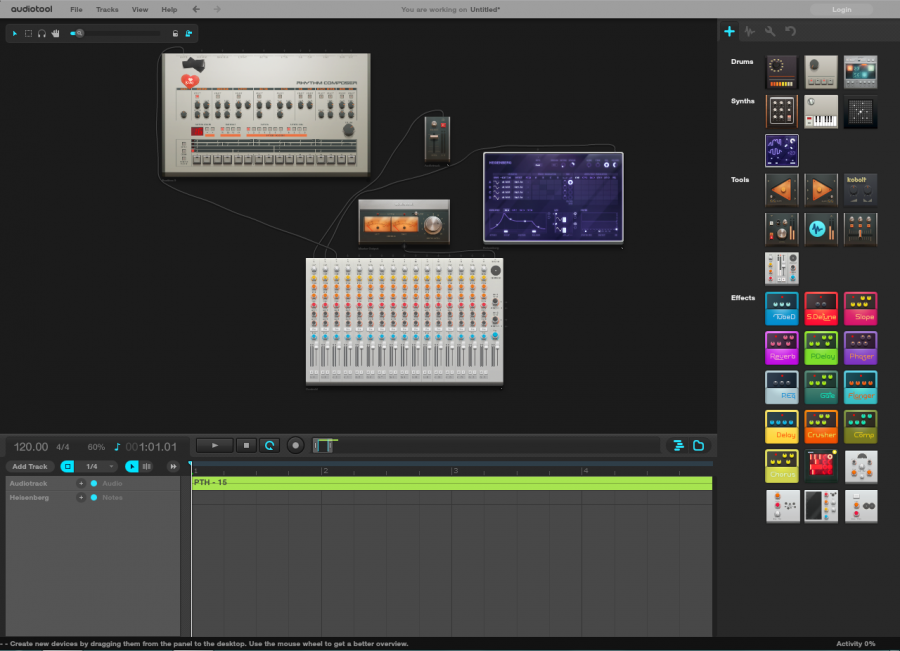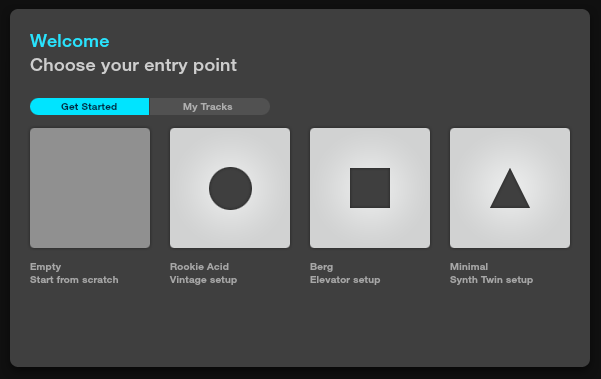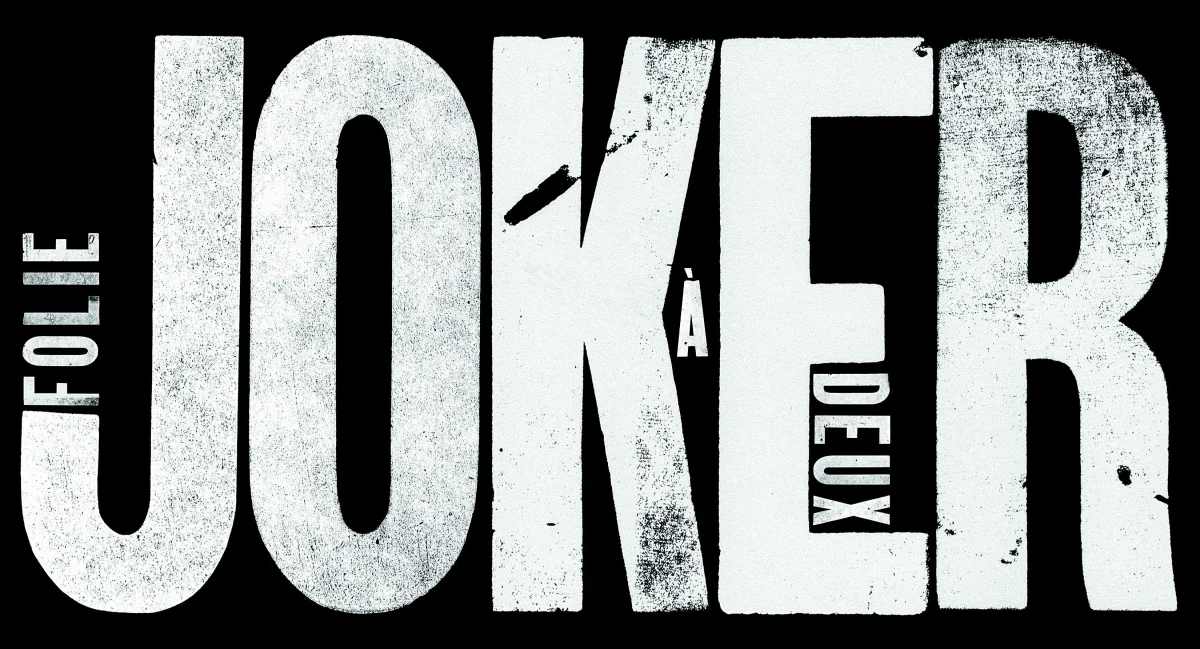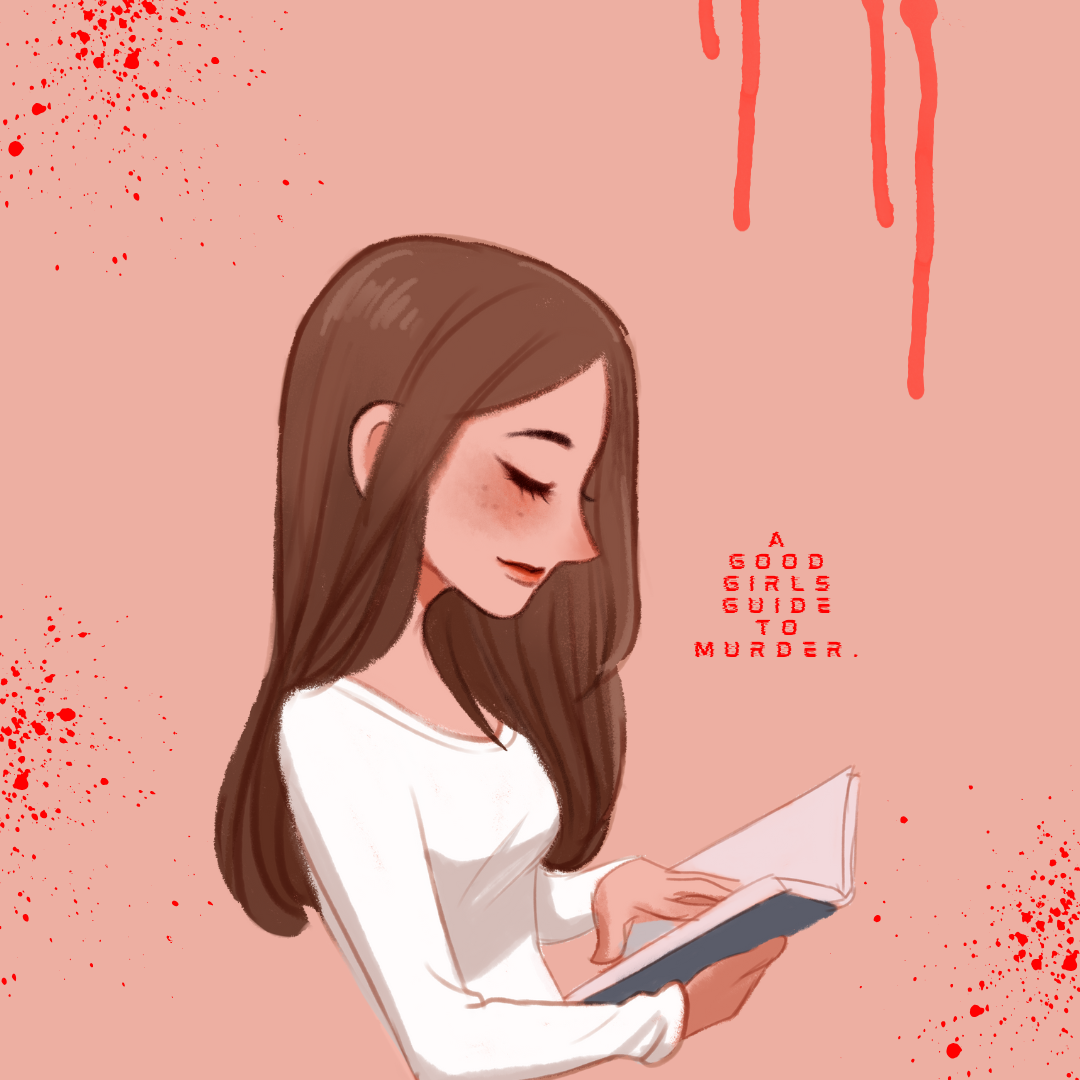Welcome to Audiotool!
With thousands of users and a rating of four and a half stars, Audiotool, an extension to Google Chrome, is a music maker that you can download and install in Chrome for free. Audiotool has a wide variety of instruments ranging from bass to drums to synths. People can create samples of their music and upload them, which other users can then integrate into their own music. Once the song is completed, you can publish it onto Audiotool’s website so that other users and guests can hear your song.
There are a variety of options to produce a song including effects, drums and synths. Effects include: Phaser (sort of like fading a song), Crusher (makes it sound like a really old song), Reverb (echo), etc. For example, if you search for a sample or create your own synth using the synth maker, you can drag one of these effects on the sound board and bam, you’ve just added the effects. These effects make songs sound different and unique. Individual effects can be used for specific purposes too. For example, you can boast one part of the song, combat unwanted sounds or add warmth to a sound.
The drum machines are where you can experiment with drum patterns and create drum sequences. Although there are a lot of drum loops already in the sample library, the drum machines give you freedom to really define each one of your drum sounds. Whether you route effects through each drum channel individually and create ultra-edited drum sequences or layer maxed out effects over the whole sequence to create super techno basslines, these devices can be used anyway you want. The drum machines allow you to go back in time and use the famous drum hits from these classic machines. Both work generally in the same way, with the instrument channels and inputs across the top and the step sequencers across the bottom.
Audiotool is simple to use, so if you like to create music or just like music, then I highly recommend that you download this extension for Google chrome. This tool is useful and resourceful and an easy way to create any kind of beats.
Written by AAKASH KAPOOR
Staff Writer