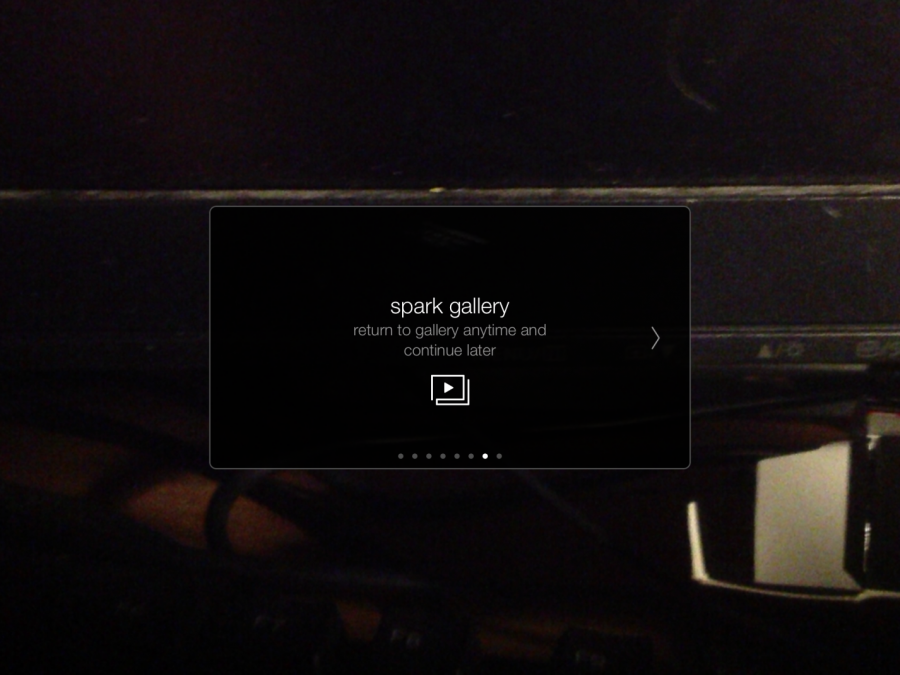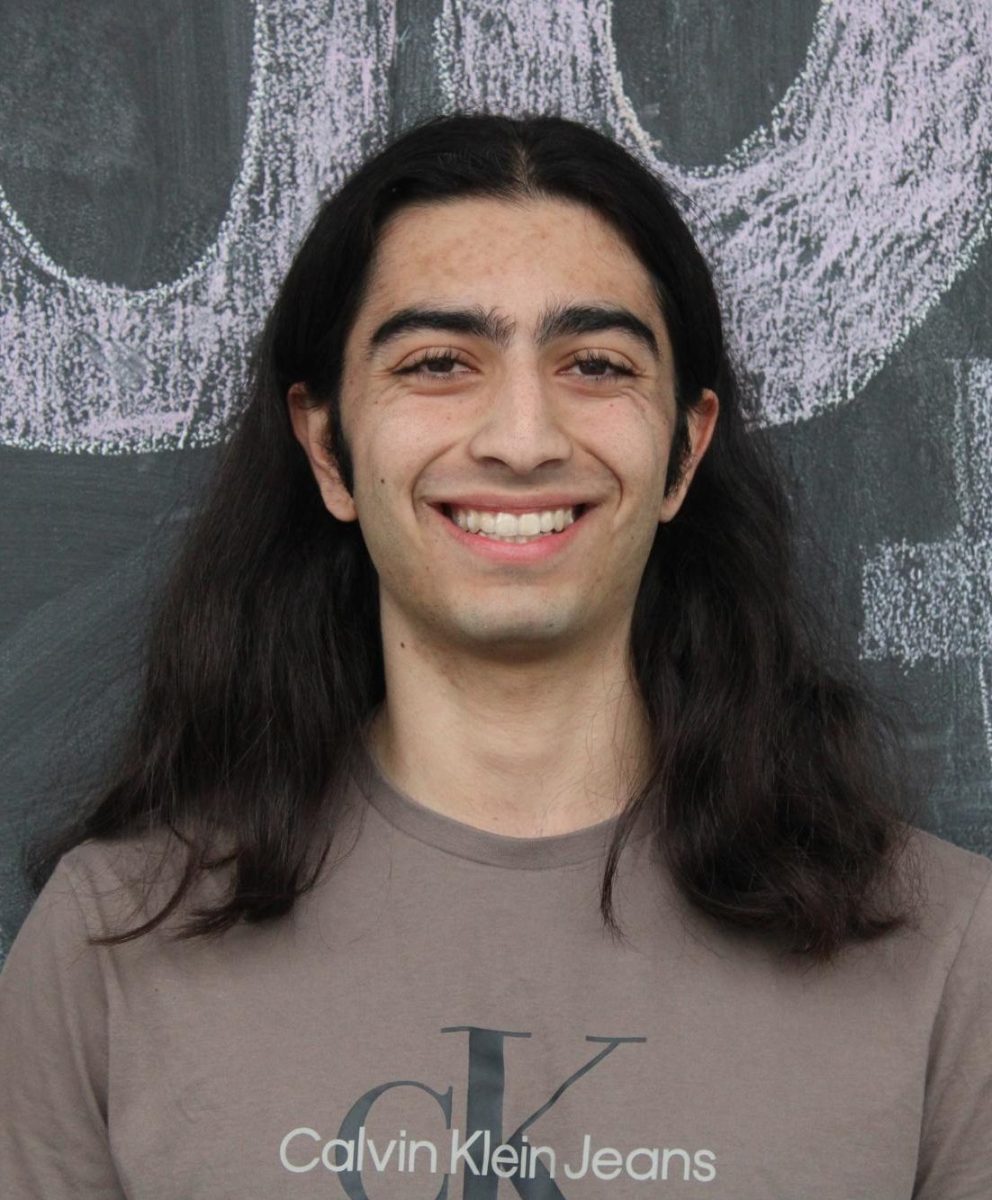For $1.99, “Spark Camera” does not get you much besides a couple of filters, the ability to record clips within the app, control over the arrangement of these clips and the option to share your creations via social networks. Upon exploring the app in its entirety (which took little more than a couple of minutes), I was a bit disappointed in what I did not find: more transitions, effects, media generators and other things of that likeness that are packaged with most traditional video editing tools.
Still, the app idealizes the concept of mobile video editing with its seamless and simple-to-learn interface. This is an app made for anyone to pick up and run with. With this app, we are talking about some serious bing-bang-bongo basics of video editing: bringing in your reel of clips, mixing and matching them, throwing on a filter, adding music and exporting and sharing your final product. It is as easy as that.
Let’s face it. We all like to add those bells and whistles to our video projects but sometimes the important point is to GET STRAIGHT TO IT. This app helps you do just that!
Using simple import options (or taking footage directly within the app, which doubles as a camera), you can string individual clips together to form a montage. The scissor icon in the bottom right hand corner allows you to reorder the clip. You can import music directly from your device’s music library via the music note button on the top right hand corner. Applying a filter is as easy as swiping the screen left and right, but filters will affect ALL parts of the montage and not just one individual clip. Some filters included are “Area 51,” which is green-washed and night vision-like, “Havana,” which gives your film a slightly subdued and antiquated look and “Rio,” which brightens and sharpens colors significantly. These filters, primarily named after real world places (or galactic places like the “Mars” one), simulate the atmosphere of the respective places.
Like many photo or video related applications nowadays, “Spark Camera” has its own library to store all your projects. These projects are contained right on the menu screen to be easily pulled up and modified.
The couple of gripes, and perhaps other users have with this app are mainly related to what this app lacks. This is attributed to its embryonic stage in development. We are looking at perhaps the first or second version of this application. You do not have the freedom to capture and use portrait oriented footage within the application. The app itself is locked into landscape. When putting together clips, the video simply loops— you do not get playback options like play, pause, fast forward, rewind, skip to the end or start from the beginning that is essential to most other video playback software. There is always room for improvement in this app. Consumers will hopefully see updates in the future that make this app weigh its money’s worth.
“Spark Camera,” in its elegant simplicity, archetypes the iOS7 standard of reinforcing easy-to-use and practical functionalities through easily accessible applications.
By DMITRI PUHStaff Writer