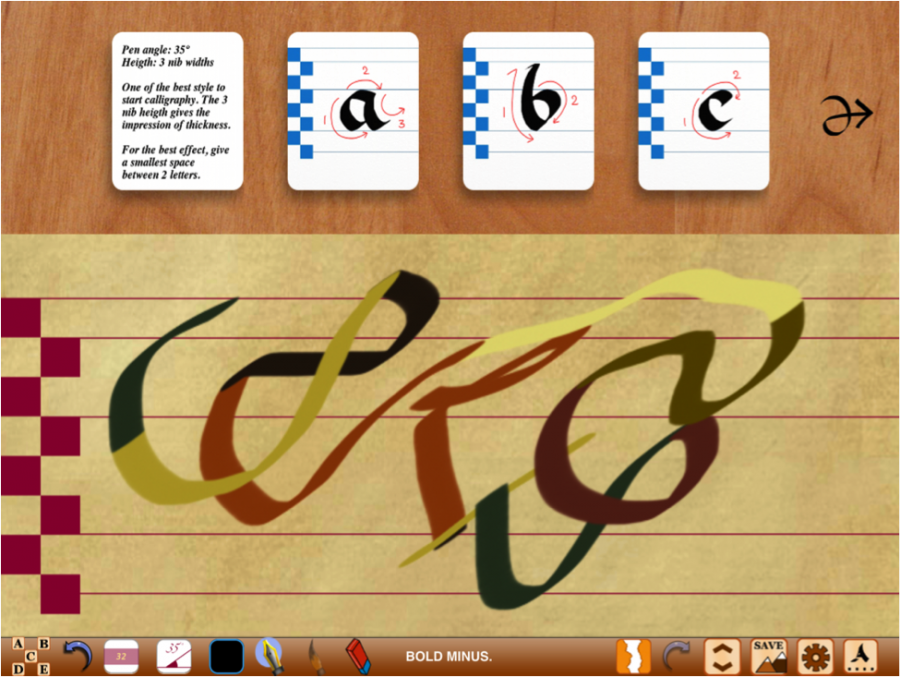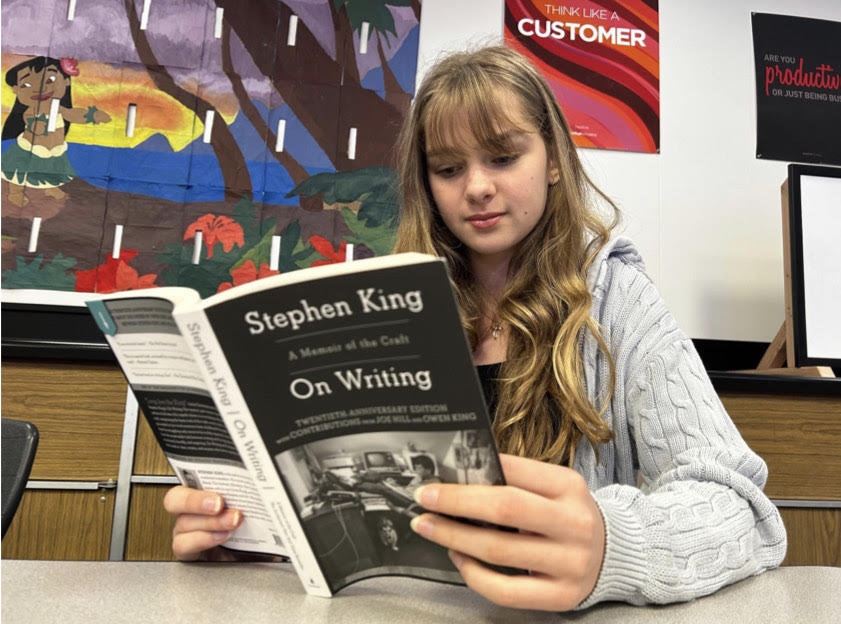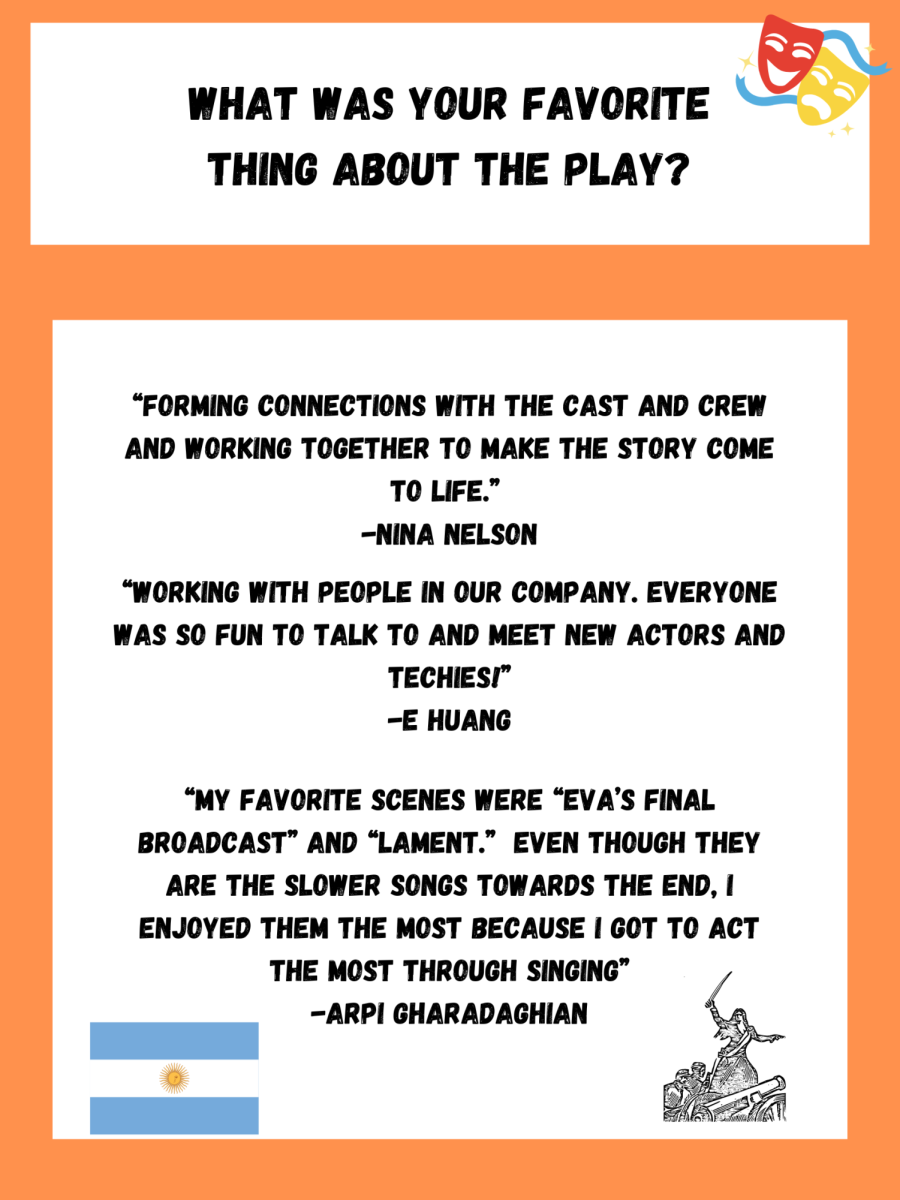ote the intricacy of the “n” at the beginning of this sentence. Notice the intricacy in it–that it is comprised of all sorts of grooves, squiggles and curves to form a single letter. The font is called “Old English Text,” and it is based precisely on the style of most scribes of the West during the early 12th to 19th centuries. Calligraphy has endured throughout the ages as a much appreciated aesthetical art form of lettering across many languages.
Calligraphy Art, an app developed by Nguyen Tan Hon-Hu, rather than teaching users to decipher these foreign or archaic scripts, aims to instruct on the various brush stroke orders and styles of calligraphic text. The app features a wide variety of calligraphy styles including “foundational,” “Bénédictine,” “uncial” and the more familiar sounding ones like “gothic,” “cursive” and “flourish.” In addition to these western scripts are Asian and other eastern scripts like “kaishu” (a modern calligraphic style for most Asian characters) and “caoshu,” which is essentially the cursive form for Asian characters. In a recent update, Arabic calligraphy has been made available through in-app purchases.
While the app has quite an array of features available, I will only cover the essentials in this review. The menu screen is pretty straightforward: buttons shaped like scrolls have names of different types of scripts on them. Each will take you to another screen with instructions on the method to create each calligraphic character or text.
Here is where it gets a bit difficult if you intend to paint each letter accurately: certain pen or brush tools, which simulate the tips of the actual writing tools they are based on, are optimal for certain scripts. On top of that, the “angle” at which the pen is oriented must also be changed between strokes to obtain desired appearance.
Refer back to the “n” at the beginning of this article. One pen in Calligraphy Art is slanted in a manner to give the letter its slanted upper portion. At some point however, the brush needs to be turned up in order to create more detailed styling like the thinnest lines on the “n.” In the app, one tweak allows you to change the angle of incline of the pen from 0° (vertical) to 170° (almost completely horizontal).
The practice area you are given is conveniently ruled and measured with “nib widths,” which are square guidelines that help determine the size of letter you write (much like the lined paper with dashed lines you may have used when you first practiced cursive). Sample characters are available for tracing, and each stroke is labeled with arrows and numbers to reference the direction and order used to draw it.
Finally, besides the obvious color palette, there are eraser and decorative patterns you can add to your script. There is nothing else to writing calligraphy with this app—you are ready to start. Soon enough, you will be able to recreate old-fashioned texts that would rival even that of the most disciplined 17th century scribe!
Calligraphy Art presents an intuitive and fully-functional setup to beginning calligraphic art on a digital platform. It is an excellent basis to learn how to style beautiful and intricate texts that do not so much as miss a single stroke in the process.
By DMITRI PUH
Staff Writer